JVC DLA-NP5W
JVC DLA-NP5W Key Features
- 1900 ANSI Lumens
- Native Widescreen
- 4K 4096*2160 Native Resolution
- 3500 hour lamp life (typical)
- 40000:1 Contrast Ratio
- Home Cinema
- Native Widescreen
- Lens Shift
- 12v Trigger
- Lens-centred Design
- High Dynamic Range (HDR) Ready
- 3D Projection Ready
- Motorised Zoom and Focus
- Network Control
- 19.2kg (42.3lb.)
- 17-element, 15-group all-glass 65mm diameter high-quality lens
- Compatible with the two dynamic tone mappings of HDR10+ content and Frame Adapt HDR with Theatre Optimizer
- As a part the Frame Adapt HDR, the projector offers improved gamma processing accuracy from 12- to 18-bit equivalent to reproduce smoother and finer gradation
- Theater Optimizer** function, which works in Frame Adapt HDR mode, offers optimum HDR images by analyzing usage environments using the screen size and gain information and intelligently adjusts tone mapping.
- The projector automatically reproduces HDR10+ content based on the metadata of the producers intentions for each scene.
- For easy reproduction, the projector switches automatically to HDR picture mode when HDR10 signals are received
- Display the MaxCLL and MaxFALL mastering data available for HDR content on some UHD Blu-ray discs
- Compatible with Hybrid Log-Gamma that is expected to be used widely in future broadcasting
- 10 Installation Modes centrally manages various settings related to installation to enjoy video best suited for each environment
- Settings of Installation Mode include Lens Control, Pixel Adjustment, Mask, Anamorphic on or off, Screen Adjust, Installation Style, Keystone, Pincushion, and Aspect; stored installation modes for various environments can be called up.
- Renewed Clear Motion Drive supporting 4K60P (4:4:4) signal improves moving images more than ever
- Motion Enhance technology reduces residual images and blurring that are often found in fast-moving images by optimally controlling the drive of D-ILA devices
- Low Latency Mode suppresses display delay for faster response when receiving signals from PC and game consoles
- Colour Management System with 6-axis Matrix
- Auto-Calibration Function using an optical sensor*** is capable of optimizing essential elements in the image, including colour balance, gamma characteristics, colour space and colour tracking
- ISF C3 (Certified Calibration Controls) mode**** to reproduce excellent picture quality optimized for specific environments.
- Wireless transmission options for 3D viewing: RF (radio frequency) system transmission with PK-AG3 3D Glasses for 100H continuous operation and PK-EM2 3D Synchro Emitter
- Click for JVC DLA-NP5W Detailed Specifications
Availability: Please Call
Throw Calculator
| Lens | Minimum Throw |
Maximum Throw |
Foot Lamberts |
|---|---|---|---|
| Standard Lens | 1.93m | 3.94m | 184 |
JVC DLA-NP5W Throw Chart
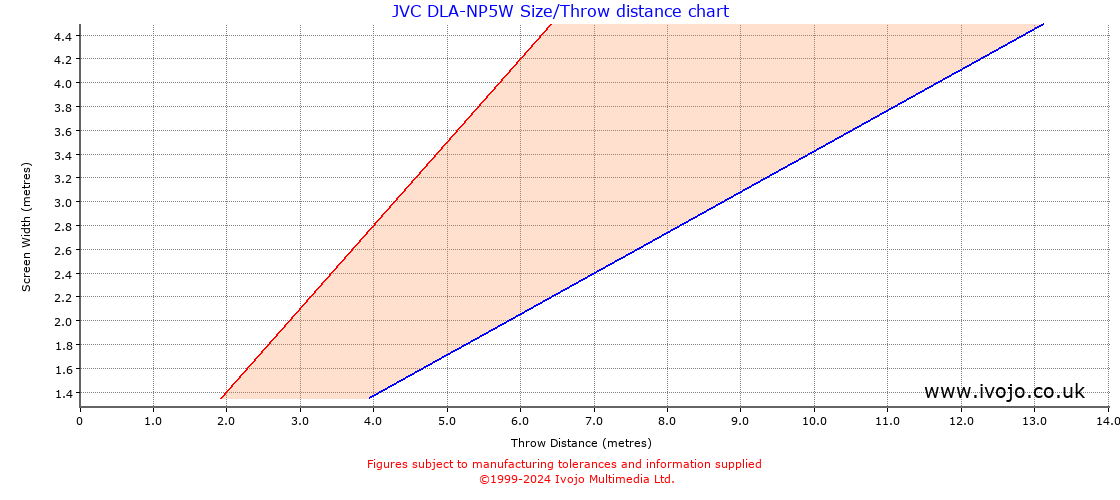
Along the horizontal axis is the distance in metres between the front of the projector and the projection screen. Up the vertical axis is the width of the image the projector will produce. We use width rather than diagonal as the width will remain consistent with the throw distance and zoom setting whereas the height and therefore the diagonal will vary depending on the source. For example, if you have a 4:3 aspect ratio projector and use it to watch a 16:9 aspect ratio DVD then the image will be "letterboxed", i.e. the width will remain the same but the height will be reduced.
Projector Throw From Screen Size Table (Digital Cinema aspect ratio, in metres)
| Diag. | Width | Height | Min. Throw | Max Throw | Area | Nits |
| 0.76 | 0.67 | 0.35 | 0.96 | 1.96 | 0.24² | 2537.5 |
| 1.00 | 0.88 | 0.47 | 1.26 | 2.58 | 0.41² | 1465.7 |
| 1.50 | 1.33 | 0.70 | 1.90 | 3.87 | 0.93² | 651.4 |
| 2.00 | 1.77 | 0.93 | 2.53 | 5.17 | 1.65² | 366.4 |
| 2.50 | 2.21 | 1.17 | 3.16 | 6.46 | 2.58² | 234.5 |
| 3.00 | 2.65 | 1.40 | 3.79 | 7.75 | 3.71² | 162.9 |
| 3.50 | 3.10 | 1.63 | 4.43 | 9.04 | 5.05² | 119.6 |
| 4.00 | 3.54 | 1.87 | 5.06 | 10.33 | 6.60² | 91.6 |
| 4.50 | 3.98 | 2.10 | 5.69 | 11.62 | 8.36² | 72.4 |
| 5.00 | 4.42 | 2.33 | 6.32 | 12.91 | 10.32² | 58.6 |
Nits are a measure of the brightness of the final image. Multiply the figure in the Nits column by the gain of your screen to obtain a true figure.
Projector lamps dim over their life spans so make allowances by multiplying the foot nits by 0.75 to get a reasonable average.If you intend to calibrate your projector then this will also affect brightness. For home cinema use in a well darkened roon, about 42-70 Nits is ideal. For office use, aim for at least 175.
Screen Size For Given Throw Table
| Throw | Min. Width | Max. Width |
| 1.88 | 0.64 | 1.31 |
| 2.00 | 0.68 | 1.40 |
| 2.50 | 0.86 | 1.75 |
| 3.00 | 1.03 | 2.10 |
| 3.50 | 1.20 | 2.45 |
| 4.00 | 1.37 | 2.80 |
| 4.50 | 1.54 | 3.15 |
| 5.00 | 1.71 | 3.50 |
| 5.50 | 1.88 | 3.85 |
| 6.00 | 2.05 | 4.20 |
| 6.50 | 2.23 | 4.55 |
| 7.00 | 2.40 | 4.90 |
| 7.50 | 2.57 | 5.24 |





